Problems when sending credentials
This article will show possible reasons why you are having problems sending out digital certificates and badges.
- Amount of the credits
A simple reason might be an insufficient credit balance: Each certificate or badge that you issue will consume one credit from your balance.- To check your available credits visit your Dashboard and identify your credit balance on your usage report:

- To check your available credits visit your Dashboard and identify your credit balance on your usage report:
-
- To purchase more credits go to Account -> Billing -> Manage and choose a different plan:



- To purchase more credits go to Account -> Billing -> Manage and choose a different plan:
Similar to the first reason, not having enough available templates will cause problems with the sending of your credentials. Each badge or certificate design with the status "Active" will consume one credit out of your balance.
-
- To check your template balance, visit your Dashboard and identify your balance on your usage report:

- You can free up your balance by pausing any badge or certificate from your account, or by upgrading to a different plan.
To pause another credential, open the credential on the tab Overview and click on Pause:
- To switch plans, go to Account -> Billing -> Manage and choose a different plan:


3. Make sure that the template you want to send is set to "Active"
- To check whether the respective template is set to active, visit the Overview section in the respective template:

- If the template is paused, simply click on Activate.

4. Check whether all steps in the certificate creation process have been completed.
- When all the steps have been carried out, it looks like this:

- If steps have not yet been completed, they are symbolized with an empty circle, as shown here:
- To check your template balance, visit your Dashboard and identify your balance on your usage report:
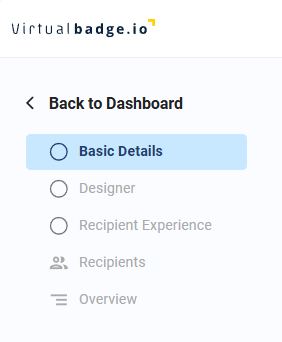
Still experiencing issues?
Contact us through:
- Email us: contact@virtualbadge.io
- Send us a request here