Dynamic Credential Names
Adding Dynamic Credential Names via API or Manually
Issue multiple certificates using the same template by adding Dynamic Credential Names.
This feature can be activated for newly created credentials that do not yet have any assigned recipients.
How to Enable Dynamic Credential Names
- Create a New Credential
- Navigate to "Basic Details"
- Click the Icon in the top-right corner in the "Certificate Name" bar

Once enabled, you can add this field as dynamic text on the credential.
This feature functions just like any other dynamic field and can be mapped manually via CSV or through API integrations.
Using Dynamic Credential Names
- In the Designer: Easily insert the dynamic credential name when designing your credentials.
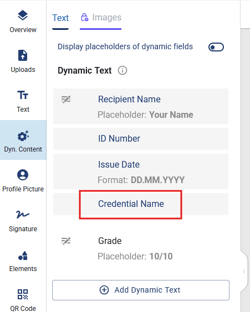
- In Email Content: The template name can also be included in emails sent to recipients. Here's an example of how it can be used.

- Uploading Recipients:
CSV: Add a column for Credential Name
- On LinkedIn: When added to a LinkedIn profile, the credential will display the appropriate template name.

- On the Validation Page: The template name will be dynamically reflected when someone verifies the credential.

This feature enhances flexibility, allowing you to manage multiple certificates seamlessly under a single template.
Not on the Enterprise Plan? No Problem!
Contact us through:
- Email us: contact@virtualbadge.io
- Send us a request here