Access Token Management
Each Recipient Uses Their Unique Token to Access Certificates and Badges
Access Tokens for Recipients
When recipients receive an email with their certificate or badge, their unique access token is automatically included in the message. This ensures a quick and easy experience—recipients only need to click on the call-to-action (CTA) button to access their items. No need for manual token entry.
Troubleshooting access tokens for recipients:
1. Can't Open the Email Link:
If the CTA button doesn't work, copy the URL from the footer of the email and paste it directly into your browser.


Note: If the link still doesn’t work, the certificate/badge may have been paused/ completed, or the admin may have canceled their subscription. In this case, contact the issuer directly by replying to the email.
2. Social Media Profile Connection Issues:
If you can't connect to your social media profile when clicking the access link, the error may indicate that the token is already linked to another account.
Solution: Contact your issuer to reset your token.
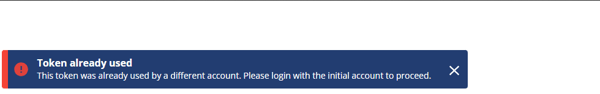
Access Tokens for Admins:
Administrators can manage all recipient access tokens directly from the dashboard.
Admin Actions with Access Tokens:
-
Copy Tokens for the Recipient View Page:
Admins can copy the token and paste it into the "Recipient View" page to access the certificate or badge directly. Here's how you can do it:

- Reset Tokens:
Tokens are unique to each recipient and can only be connected to one social media profile. If a recipient requests a token reset, select the recipient from the "Recipients" tab and click "Reset."
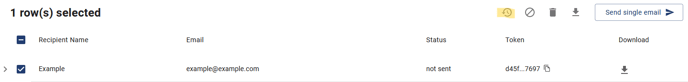
- Revoke Token Access:
If a token was sent to the wrong recipient, it can be revoked to prevent it from being used. Revoking a token will make it unusable for that recipient, but it won’t impact any certificates already claimed.
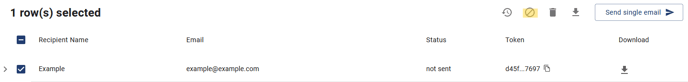
By understanding how access tokens work, both recipients and admins can easily manage and troubleshoot the process of accessing and distributing certificates and badges.