Deleting a Certificate/ Badge
Delete Your Certificate/ Badge in Just a Few Clicks
If you no longer need a certificate and want to prevent any further issuance or validation, you can delete it permanently. Please note that this action cannot be undone.
How to Delete a Certificate
Follow these steps to remove a certificate from your account:
- Open your dashboard and select the certificate you want to delete.
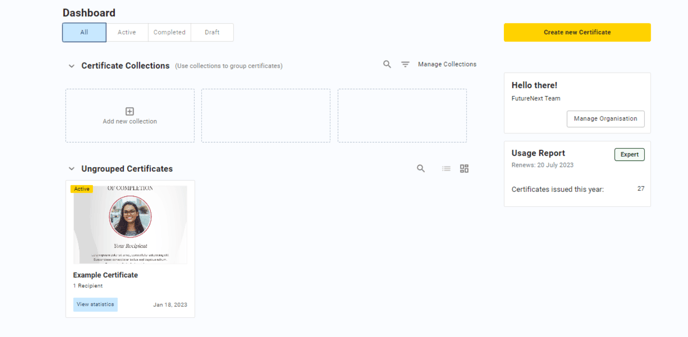
2. Go to the "Overview" tab in the certificate settings.
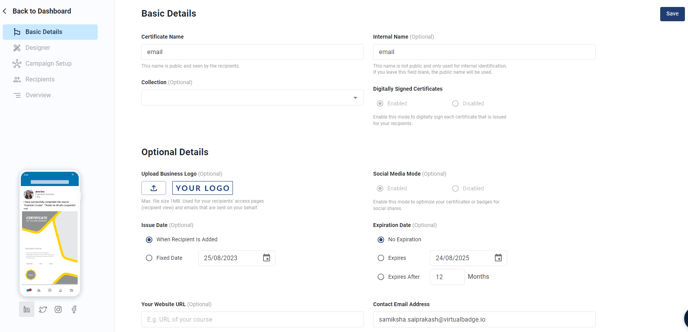
4. Scroll down and click "View More Actions", then select "Delete".
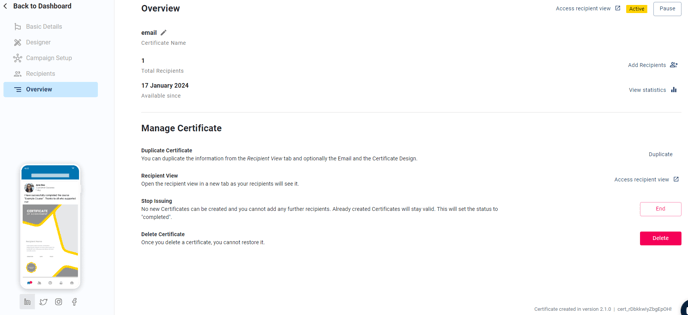
5. Check the confirmation box acknowledging the permanent deletion, then click "Delete" again to finalize.
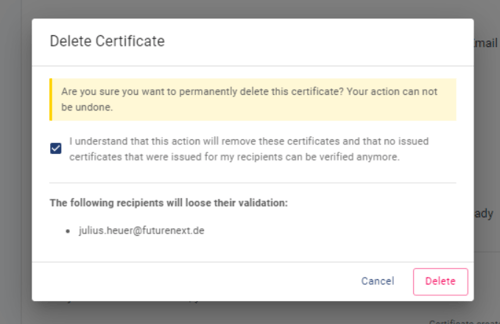
Once deleted, the certificate cannot be recovered. Make sure you no longer need it before proceeding.