How to get your Certificate or Badge?
Here is a step-by-step guide to help you get your credential after receiving an email
Congratulations on completing your training or course!
In this document, we'll guide you through the simple steps to claim, download, and share your certificate hassle-free
1. Open your credential email and click on the "Get Certificate" button to access your certificate.
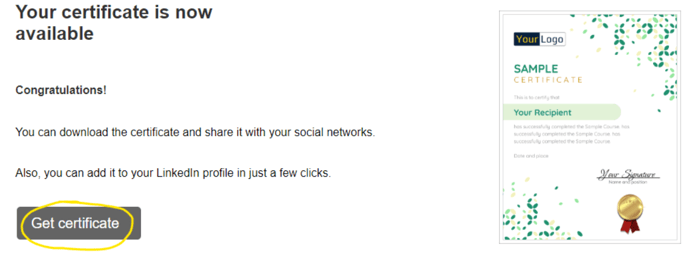
2. Next, you will need to verify your identity. For more details on the available authentication methods, please refer to the options provided.
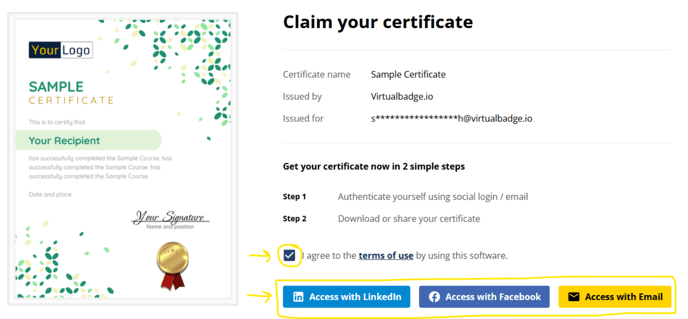
Let's say in this case, you use the Standard Option - Verification by e-mail:
A verification code will be sent to your email address after you click the "Access with Email" button.
Please enter this code in the field marked with the arrow. Then click on "Verify."

- Share it on LinkedIn
- Add it to your LinkedIn profile
- Download as PDF
- Download as PNG
- Access the Validation page
